Google has announced an important alteration in its policy towards inactive accounts, which will go into effect on December 1, with a key change being that Google will delete inactive Gmail accounts. The major goal of this change is to improve user security by lowering the likelihood of dormant accounts falling prey to scammers and being exploited for spam or other unlawful actions. The organisation is taking proactive steps to safeguard its consumers from potential security concerns such as phishing schemes and account hijacking.
Accounts Are at Risk!
Any Gmail account that has been inactive for more than two years will be deleted beginning in December. Accounts linked to Drive, Docs, Calendar, Meet, and Google Photos will face the same fate if there hasn’t been any recent activity. Users whose accounts are at risk will get repeated messages in the months preceding their deactivation, providing enough warning.
Google’s decision to conduct this major cleansing arises from the desire to deter scammers and criminals from using inactive accounts for nefarious purposes. Accounts that have been forgotten or neglected are particularly vulnerable, as they frequently use obsolete passwords and lack two-factor authentication. According to Google’s internal research, dormant accounts are ten times less likely to have adequate security measures in place.
How to Prevent Deletion?
To keep your Gmail account from being deleted, make sure you use it at least once per two years. Logging in, sending emails, watching YouTube videos, utilising Google Search, or accessing Google Drive are all examples of account activity. Users that maintain subscriptions through their Gmail accounts will be considered active accounts as well. Accounts with YouTube videos posted are also considered permanently active.
Users who store images on Google Photos must log in separately at least once every two years to prevent photos from being permanently deleted. This extra step emphasises the necessity of keeping activity consistent across several Google services.
Also read:- Disappearance of Saturn ring in 2025
Why Google Will Delete Inactive Gmail Accounts?
According to Google’s own research, dormant accounts are more vulnerable to security threats. Old accounts are frequently associated with old or repeated passwords and are ten times less likely to be protected by two-factor authentication. Google hopes that by emphasising regular activity, users would take proactive actions to secure their accounts, lowering the danger of unauthorised access and exploitation.
Impact on YouTube and Business/School Accounts
Accounts affiliated with YouTube videos, as well as business and educational accounts, are exempt from the deletion policy. Videos uploaded to YouTube will be saved, providing content providers with some respite. This policy excludes business and educational accounts due to the unique nature of these accounts and their continued significance.

Google Advises for Account Security
Google recommends that customers set up recovery emails and routinely update their account details to avoid account deactivation and improve security. The business also suggests using the Takeout feature to download and export account data to other platforms, resulting in a complete backup. Users can choose the fate of their inactive accounts by using the Inactive Account Manager, which allows them to distribute data to trusted contacts, delete the account, or set up an automatic reply system.
Google emphasises that users who are concerned about account deletion should create a recovery email in order to assist account access recovery. Furthermore, the Takeout feature enables users to download and export their account data to other platforms, resulting in a complete backup. Users can proactively decide the fate of their inactive accounts by using the Inactive Account Manager, which allows them to transfer specific files to trusted contacts, deactivate the account entirely, or set up an automatic reply system.

The Inactive Account Manager gives users a measure of autonomy, allowing them to manage their digital legacy and decide what happens to their data if they are inactive. This feature demonstrates Google’s dedication to user sovereignty and data management.
Data Privacy Concerns Addressed by Google has given advice for users to block third-party developers’ access to their Gmail inboxes in response to data privacy concerns. While developers frequently access email contents with user authorization, Google emphasises user control over app permissions to improve privacy.
Also Read:- Smishing attack: 7 examples with protection guide
Key Dates and Notifications
Google said earlier this year that the account termination procedure would begin on December 1. Google guarantees users that accounts that are on the verge of being deleted will receive repeated notices in the months running up to their deactivation. This proactive communication attempts to keep consumers aware and provide them adequate opportunity to avoid having their accounts cancelled.
Google’s Inactive Accounts Policy specifies a few exceptions. Accounts used for recent purchases, active subscriptions, monies in the form of gift cards, published games or applications with active subscriptions, Family Link accounts, and accounts containing purchased digital items like as films or e-books will be excluded from deletion.
How to Act if Your Account is Marked for Deletion
If customers receive an email informing them that their account is about to be deleted, Google advises them to act quickly to avoid data loss. Signing in, utilising Google’s search engine, or watching a few YouTube videos will reactivate the account and keep it from being deleted.
The trick to keeping your Gmail account from being deleted is to keep it active at least once every two years. Logging in, sending an email, watching a YouTube video, using Google Search, or accessing Google Drive are all sufficient activities to classify your account as active. Additionally, keeping subscriptions linked to your Gmail account and uploading YouTube videos will keep your account in good standing.
Finally, Google’s decision to erase dormant accounts stems from a concern for user security. Prioritising account activity allows users to not only avoid account deletion but also considerably improve the security of their personal information. Regular use of Google services not only protects the longevity of your account but also lowers the danger of becoming a victim of security risks.
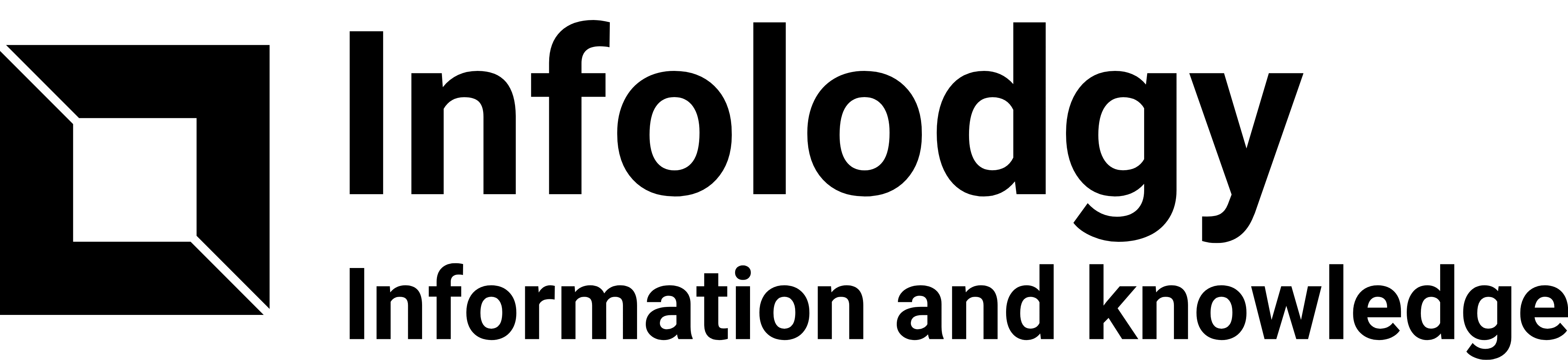

1 thought on “Google Will Delete Inactive Gmail Accounts: How to Keep Yours Safe”